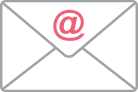Redeem Gift Vouchers
How do I redeem Picniq Gift Vouchers?
On this page you will find all the information you need to the redeem your Picniq Gift Voucher as well as answers to frequently asked questions.

Visit the Picniq Tickets website and choose the tickets you wish to purchase. There are tons of great attractions to choose from.
Select the date you wish to visit the attraction. It’s important that you select a date when you are able to visit as charges may apply if you want to change this. Once you have selected your tickets and date click ‘Continue’ and you will see the ‘Order Details’
On this page you will see a ‘Got a discount code?’ button. Click this and it will reveal a box. Enter your gift voucher code in this box.
Next click the ‘Apply’ button. The value of the gift voucher will be now be applied against the cost of the tickets in your basket. *Please note: gift vouchers cannot be used in conjunction with ‘Days Out Card’ discounts or other discounts/offers.
Follow the instructions to complete the payment for your order and settle any remaining balance. Once you have placed your order the voucher code has been redeemed and cannot be used again. *Please be aware that any unused gift voucher balance cannot be carried forward. *If you do not complete the transaction your gift voucher code will still be valid.
If you are having any issues, please see if your answer is in our gift voucher FAQs, if you cannot find a resolution you can email us using the address below.
What is a gift voucher?
Gift vouchers are available in amounts of £10, £25, £50 and £100. They are delivered as 15-16 character codes that can be redeemed on the Piniq Tickets website by entering them in the ‘Got a discount code?’ section of the checkout.
Where can I buy gift vouchers?
Gift vouchers are available to buy on the Picniq Tickets website in amounts of £10, £25, £50 and £100.
How many times can I use the gift voucher?
Gift voucher codes can only be used on one purchase and then become invalid so be sure to spend the whole value of the voucher or the remaining amount will be lost.
Are there any restrictions on the gift voucher?
Your gift voucher can be used to purchase most of our attraction tickets. However, they are not valid for use in conjunction with any other offer that applies a discount to your basket. Please also note that cashback from 3rd party websites is not available on gift voucher purchases.
When will I receive my gift voucher?
You will receive your gift voucher by email. This will be sent to the email address provided at the time of making the booking.
How do I use my gift voucher?
Gift vouchers are redeemed on our ticket portal tickets.picniq.co.uk. Towards the end of the booking process just before payment details are taken there is a box where you will need to enter your voucher code which starts with the letters ‘PGV’.
How long is my gift voucher valid for?
Gift vouchers are valid for 12 months from the date of purchase. You will need to book your tickets to an attraction within this 12 month period, however you may choose a visit date outside of this (subject to date availability).
Can I extend my gift voucher?
Unfortunately gift vouchers cannot be extended and must be redeemed within the designated time.
Can I give a gift voucher as a present?
Yes! Our gift vouchers make a great present! Gift vouchers are not name specific so may be used anyone (this also means you must keep them safe!).
What shall I do if I lose my gift voucher?
Gift Vouchers can be replaced for a fee of £5. If you lose your gift voucher email our Customer Services Team [email protected] or call them on 01202 830838. Unfortunately printed gift cards cannot be replaced, however an emailed copy of your voucher can be sent instead (for a fee of £5).
What shall I do if my gift voucher doesn’t work?
If you are experiencing any problems redeeming your gift voucher email our Customer Services Team [email protected] or call them on 01202 830838 and they will be happy to help!
I no longer want my gift voucher, can I have a refund?
Unfortunately our gift vouchers are non-refundable.
For any queries relating to tickets, please visit our FAQ page for more information.